You can upload any files to Google Drive and share with your friends at any time, any where. If you share a file with your friends on Google Drive, particular person can download that file to their computer. This is the default setting on Google Drive.
But there is a method available to "disable downloading option" on Google Drive for protect your files from others.
But there is a method available to "disable downloading option" on Google Drive for protect your files from others.
So let's see how to disable download option on Google Drive
Sign into to your Google Drive account and open the file which will you share
Now go to file menu and click Prevent Viewers from Downloading
Sign into to your Google Drive account and open the file which will you share
Now go to file menu and click Prevent Viewers from Downloading
That's all, you have done !!!
After that as usual hit share button and share your files with friends.
Now downloading option has been disabled on your Google drive account. If someone tries to download your shared files, they won't be able to see a downloading option on Google Drive.
After that as usual hit share button and share your files with friends.
Now downloading option has been disabled on your Google drive account. If someone tries to download your shared files, they won't be able to see a downloading option on Google Drive.

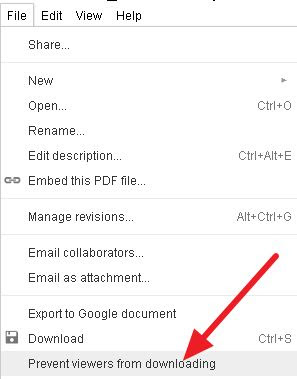
No comments:
Post a Comment