Increase Screen Resolution with Wide Screen support for Mac OS X Virtual Machine in VMware Player and Workstation
This post helps you to increase Mac OS X Leopard Virtual machine screen resolution in side VMware Player and workstation. The big advantage of this method is it supports multiple screen resolutions and wide screen Mac OS X support also.
There is a manual method to increase Mac virtual machine screen size, which ismentioned here. This method allows getting only one screen resolution at a time and wide screen resolution is not supported.
Here, we will see how to increase screen resolution to multiple options include wide screen for Mac Leopard virtual machine inside VMware workstation or Player.
Simple Steps
1) Download the Mac VGA driver for VMware here.
2) Install the package in Mac OS X
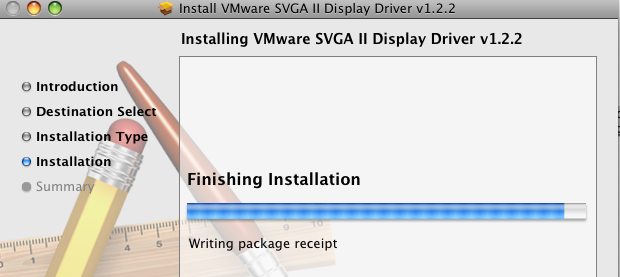
3) Restart the Mac Virtual machine. That’s it. Now you can see multiple screen resolution options in Mac virtual machine.
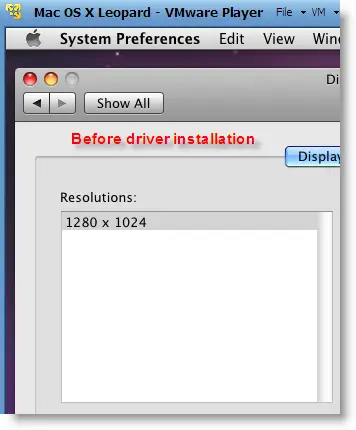
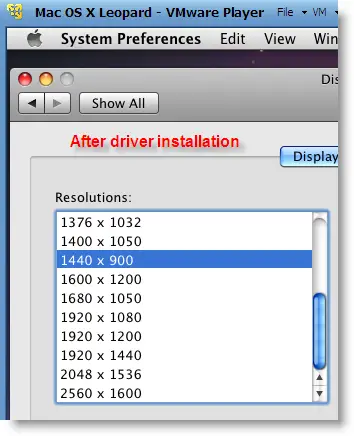
This driver worked well in VMware workstation and VMware Player for Mac virtual machines Leopard and Snow Leopard.
Nice post thanks for share information
ReplyDeleteworld live news
trending with media
the tech trending
thetechiefind